Introduction to Video Editing Software
Video editing has become an essential tool for anyone looking to create high-quality videos. From simple home movies to complex documentaries, video editing software has the ability to bring your vision to life. With the advancement of technology, there are now a plethora of video editing software options available, making it difficult to choose the right one. In this article, we’ll explore the best video editing software options for PC users.
Adobe Premiere Pro
Adobe Premiere Pro is a professional-level video editing software that is widely used by filmmakers, YouTubers, and video production companies. It offers a vast array of features and tools, including advanced color correction, audio mixing, and motion graphics. Adobe Premiere Pro is known for its seamless integration with other Adobe Creative Cloud products, making it a great option for those who are already familiar with the Adobe ecosystem. The software also supports a wide range of formats and cameras, making it a versatile choice for any video editing project.

Final Cut Pro X
Final Cut Pro X is a Mac-exclusive video editing software that is designed for professional videographers and filmmakers. It offers a sleek and intuitive interface, making it easy for users to quickly edit their videos. Final Cut Pro X is known for its advanced features, including 360-degree video editing, motion graphics, and HDR support. The software also supports a wide range of formats, cameras, and resolutions, making it a great option for both amateur and professional videographers.

DaVinci Resolve
DaVinci Resolve is a professional video editing software that is popular among filmmakers and post-production professionals. The software offers advanced features such as color correction, audio mixing, and visual effects, making it a great choice for those who are looking to create high-quality videos. DaVinci Resolve is known for its powerful tools, including a non-linear editor, a color grading panel, and a visual effects editor. The software is available in both a free and paid version, making it accessible to a wide range of users.
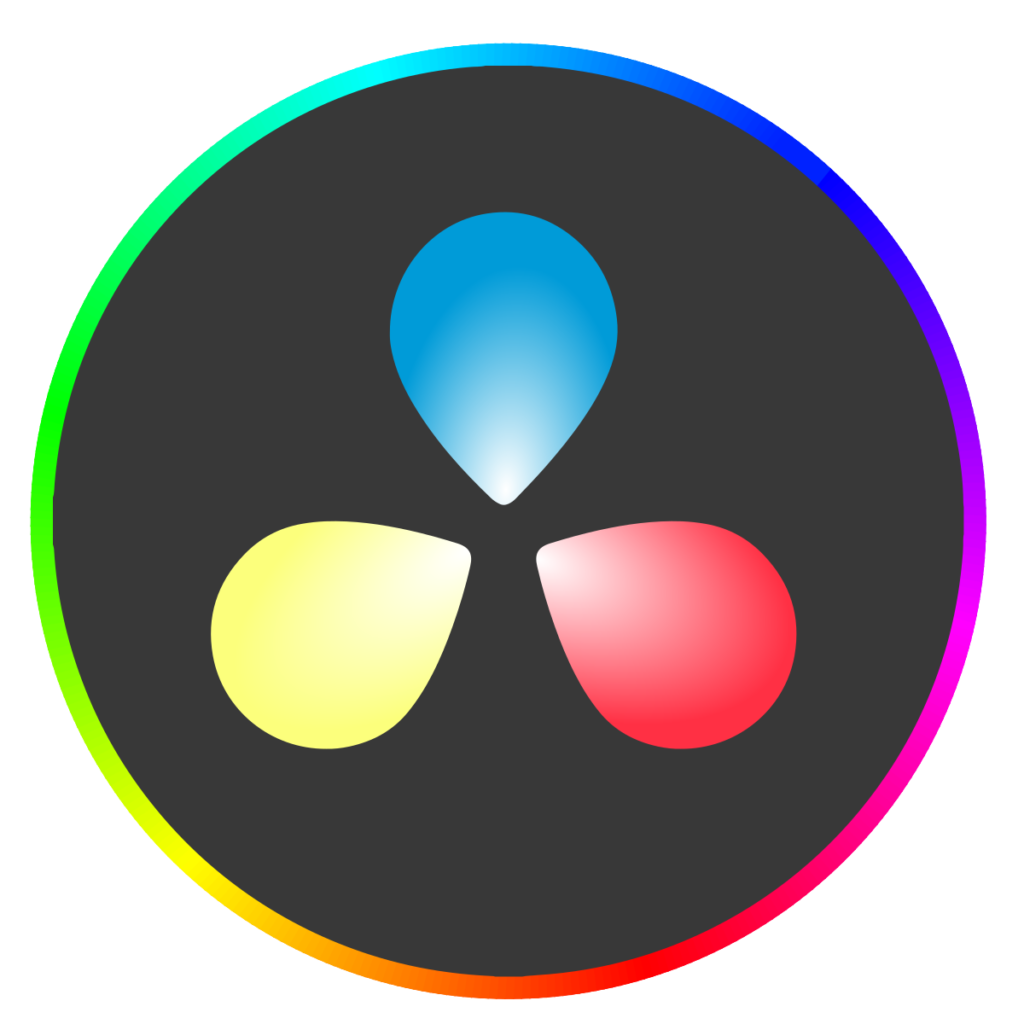
HitFilm Express
HitFilm Express is a free video editing software that offers a wide range of features and tools. The software is known for its impressive visual effects, including color correction, green screen, and particle effects. HitFilm Express also offers advanced audio editing tools, making it a great choice for those who are looking to create videos with high-quality sound. The software supports a wide range of formats, cameras, and resolutions, making it a versatile option for any video editing project.

Lightworks
Lightworks is a professional video editing software that is used by filmmakers and video production companies. The software offers advanced features, including color correction, audio mixing, and visual effects. Lightworks is known for its intuitive interface, making it easy for users to quickly edit their videos. The software supports a wide range of formats, cameras, and resolutions, making it a great choice for both amateur and professional videographers.
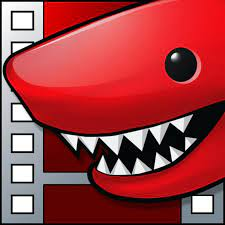
Conclusion
In conclusion, choosing the best video editing software for PC can be a daunting task. However, with the options listed above, you can find a software that suits your needs, whether you’re a beginner or a professional. Each software offers its own unique features and tools, making it important to carefully consider your specific needs before making a decision. Regardless of your choice, all of the video editing software options listed above are capable of bringing your vision to life and helping you create high-quality videos.







